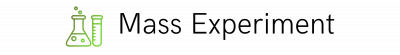Data visualization plays a crucial role in software and information for business, providing an effective means to understand complex data sets. By transforming raw data into visually appealing graphics, it allows users to gain insights, identify patterns, and make informed decisions. For instance, consider a hypothetical scenario where a retail company wishes to analyze its sales performance across different regions. Through the use of data visualization techniques such as interactive charts or maps, the company can easily compare sales figures between various locations and visualize trends over time. This example highlights the practical importance of data visualization in enabling businesses to extract meaningful information from large datasets.
In this informative guide, we will explore the significance of data visualization in the context of software and information for business. Drawing on academic research and industry examples, we will delve into various aspects of data visualization including its benefits, challenges, best practices, and emerging trends. The aim is to equip readers with a comprehensive understanding of how visualizing data can enhance decision-making processes within organizations.
As technology continues to advance at an unprecedented pace, the sheer volume and complexity of available information pose significant challenges for businesses seeking actionable insights. In response to this challenge, data visualization has emerged as a powerful tool that aids in making sense of vast amounts of data by presenting it in a clear and easily understandable format. By leveraging visual elements such as charts, graphs, maps, and infographics, data visualization simplifies complex information, making it more accessible and digestible for users.
One of the key benefits of data visualization is its ability to facilitate data exploration and discovery. Through Interactive Features like filtering, sorting, and zooming, users can manipulate visual representations of data to uncover hidden patterns or relationships that may not be immediately apparent in raw datasets. This exploratory aspect allows businesses to gain new insights and make informed decisions based on a deeper understanding of their data.
Another advantage of data visualization is its effectiveness in communicating information quickly and efficiently. Human beings are inherently visual creatures, processing visual information much faster than text or numbers alone. By presenting data visually, businesses can convey complex concepts or trends at a glance, enabling stakeholders to grasp key messages without having to pore over extensive reports or spreadsheets.
Data visualization also enhances the storytelling capabilities of business information. By using visuals to tell a narrative around the data, organizations can create compelling presentations or reports that engage audiences and leave a lasting impact. Visuals have the power to evoke emotions and capture attention in ways that text alone often cannot achieve.
However, despite its numerous benefits, there are also challenges associated with data visualization. One common challenge is selecting the most appropriate visualization techniques for different types of data and analysis goals. Not all datasets lend themselves well to every type of chart or graph – choosing the wrong visualization method can lead to misinterpretation or confusion.
Additionally, ensuring accuracy and integrity in data visualization is crucial. It’s important to verify that the underlying data is reliable and up-to-date before creating visual representations. Misleading visuals can result in incorrect conclusions or misguided decision-making processes.
To overcome these challenges and maximize the benefits of data visualization, there are several best practices that businesses should follow:
-
Clearly define objectives: Before diving into visualizing data, it’s essential to have a clear understanding of the goals and objectives of the analysis. This will guide the selection of appropriate visualization techniques and ensure that the resulting visuals align with the desired outcomes.
-
Choose the right visualizations: Consider the nature of the data, its dimensions, and relationships when selecting visualization methods. Bar charts, line graphs, scatter plots, heat maps, and network diagrams are just a few examples of commonly used visualizations that cater to different types of data.
-
Use color strategically: Color can enhance or detract from the effectiveness of a visualization. It should be used purposefully to highlight key information or patterns while avoiding unnecessary distractions or confusion.
-
Keep it simple: Simplicity is key in data visualization. Avoid cluttering visuals with excessive details or unnecessary elements that may distract from the main message. Embrace minimalism and focus on conveying information concisely.
-
Test and iterate: Data visualization is an iterative process – it’s important to continuously test and refine visuals based on feedback from users or stakeholders. Incorporate their perspectives to ensure that visualizations effectively communicate insights and support decision-making processes.
As technology advances, new trends in data visualization continue to emerge. Some notable trends include:
-
Interactive dashboards: Dashboards allow users to customize their viewing experience by interacting with visualizations in real-time, enabling personalized exploration and analysis of data.
-
Augmented reality (AR) and virtual reality (VR): These technologies offer innovative ways to visualize data by immersing users in virtual environments where they can interact with three-dimensional representations of complex datasets.
-
Machine learning-driven visualizations: Machine learning algorithms are increasingly being used to automatically generate meaningful visual representations from raw data, saving time for analysts and uncovering patterns that might have been overlooked manually.
In conclusion, data visualization plays a crucial role in software and information for business by transforming complex datasets into visually appealing graphics that facilitate understanding, exploration, and decision-making. By following best practices and staying abreast of emerging trends, organizations can leverage the power of data visualization to gain actionable insights from their data and drive better business outcomes.
Understanding the importance of presenting data effectively
Understanding the Importance of Presenting Data Effectively
Data visualization plays a crucial role in conveying complex information to diverse audiences. By presenting data visually, individuals can quickly grasp patterns, trends, and relationships within datasets that might otherwise be difficult to comprehend. For instance, imagine a scenario where a company is analyzing customer feedback from various sources such as surveys, social media platforms, and online reviews. With effective data visualization techniques, decision-makers can easily identify common themes or issues raised by customers across different channels.
To emphasize the significance of presenting data effectively, consider the following bullet points:
- Visual representations enhance understanding: Humans are visual beings who process images faster than text. Consequently, utilizing charts, graphs, and other visual elements enables viewers to absorb information more rapidly.
- Improved decision-making: Clear and concise data visuals enable decision-makers to make informed choices based on accurate insights rather than relying solely on intuition or guesswork.
- Increased engagement: Engaging visuals capture attention and maintain interest throughout presentations or reports. This aids in keeping audiences engaged with the content being presented.
- Enhanced storytelling: Visualization provides an opportunity to tell stories through data analysis. By carefully selecting appropriate visuals and design elements, analysts can create narratives that resonate emotionally with their audience.
In addition to these benefits, incorporating tables into data visualization further enhances comprehension and emotional response among viewers. Consider the following table showcasing how sales figures for a product have changed over time:
| Year | Sales |
|---|---|
| 2016 | $500 |
| 2017 | $750 |
| 2018 | $1000 |
| 2019 | $1250 |
This simple tabular representation allows for easy comparison between years while evoking a sense of growth and success as sales increase steadily each year.
By recognizing the importance of effective data presentation and considering its potential impact on decision-making processes and audience engagement, it becomes evident that exploring different ways to represent data visually is vital. The subsequent section will delve into various techniques and tools available to create compelling visualizations that effectively communicate information.
Exploring different ways to represent data visually
Effective data visualization plays a crucial role in conveying information clearly and efficiently. By presenting complex datasets in a visual format, businesses can enhance their understanding of trends, patterns, and relationships within the data. In this section, we will explore various techniques and tools that can be used to represent data visually.
One example of effective data visualization is the case study conducted by Company X. They sought to understand customer preferences for their new product line across different demographics. By representing the survey results using interactive charts and graphs, they were able to identify key insights quickly. This enabled them to tailor their marketing strategies based on specific customer segments, resulting in increased sales and customer satisfaction.
To create impactful visual representations of data, consider the following techniques:
- Simplify complex information: Presenting vast amounts of data can overwhelm viewers. Simplifying the information through clear categorization or summarization helps users grasp important details at a glance.
- Utilize color effectively: Color choices should not only be aesthetically pleasing but also serve a purpose in highlighting essential points or distinguishing between categories.
- Incorporate interactivity: Interactive elements allow users to engage with the data actively, enabling them to explore further insights or drill down into specific areas of interest.
- Choose appropriate chart types: Different types of charts are suitable for displaying certain types of data. Selecting the right chart type ensures that your message is effectively communicated.
Consider the following table showcasing examples of how different chart types can enhance comprehension:
| Chart Type | Data Representation | Use Case |
|---|---|---|
| Line Chart | Trends over time | Tracking stock market performance |
| Bar Graph | Comparisons | Sales figures comparison |
| Pie Chart | Proportions | Market share distribution |
| Scatter Plot | Correlations | Relationship between variables |
By employing these techniques and considering the appropriate chart type, businesses can create visually appealing data representations that effectively communicate insights.
Choosing the right chart or graph for your data
Exploring different ways to represent data visually is crucial in effectively communicating complex information. In this section, we will delve further into the various methods of visually representing data and discuss how to choose the most appropriate chart or graph for your specific dataset.
Consider a hypothetical scenario where a retail company wants to analyze its sales performance across different regions over a period of five years. One way to display this data could be through a line graph, with the x-axis representing the years and the y-axis indicating sales revenue. Such a visualization would allow stakeholders to observe trends and patterns in sales growth or decline over time.
When selecting the right chart or graph for your data, it’s important to consider factors such as data type, purpose, and audience. Here are some key points to keep in mind:
- Bar charts: Ideal for comparing categories or groups of data.
- Pie charts: Useful when displaying proportions or percentages within a whole.
- Scatter plots: Effective for identifying relationships between two variables.
- Heat maps: Helpful in visualizing large datasets by using color gradients.
To illustrate these options further, let’s compare their characteristics side by side:
| Chart Type | Purpose | Data Representation |
|---|---|---|
| Bar Chart | Comparison | Categorical |
| Pie Chart | Proportions | Percentages |
| Scatter Plot | Relationships | Numerical |
| Heat Map | Large Datasets | Color Gradients |
Choosing an appropriate visualization method relies on aligning your objectives with what each chart or graph can convey effectively. By carefully considering the nature of your data and understanding how different visuals communicate information, you can ensure that your message is conveyed clearly and accurately.
In our next section, we will provide tips for creating visually appealing data visualizations that captivate audiences while maintaining accuracy and clarity throughout. So let’s explore ways to make your charts and graphs more engaging!
Tips for creating visually appealing data visualizations
To effectively communicate information through data visualization, it is essential to select an appropriate chart or graph that best represents the underlying data. In this section, we will explore a case study that demonstrates the process of choosing the right visual representation for specific types of data.
Case Study:
Consider a scenario where a marketing firm aims to analyze customer satisfaction levels across different age groups. The collected data includes categorical variables such as age ranges and quantitative variables measuring satisfaction scores on a scale of 1-10. To visualize this information accurately, several factors need to be considered.
Factors influencing chart selection:
When selecting a suitable chart or graph for representing this type of data, there are various important considerations:
- Data Type: Understanding whether the dataset consists of categorical, numerical, or time-series data is crucial in determining which visualization method would be most effective.
- Relationships: Identifying any relationships or trends within the data can guide us toward appropriate charts that highlight these connections more prominently.
- Emphasis: Determining what aspects of the data need emphasis helps in choosing visuals that draw attention to those particular features.
- Audience: Considering who will be consuming the visualization aids in tailoring it to their preferences and understanding level.
Table – Pros and Cons Chart Types:
| Chart/Graph Type | Pros | Cons |
|---|---|---|
| Bar Charts | Clear comparisons between categories | Not suitable for continuous or interval scales |
| Line Graphs | Illustrate trends over time | Limited suitability for categorical variables |
| Scatter Plots | Show relationship between two continuous variables | Difficulties with large datasets |
By carefully considering factors like data type, relationships, emphasis, and audience characteristics, one can make informed decisions about which visualizations are best suited for presenting specific datasets.
[Transition sentence to subsequent section: Using color and design principles to enhance data interpretation…]
Using color and design principles to enhance data interpretation
In the previous section, we explored tips for creating visually appealing data visualizations. Now, let’s delve into how color and design principles can further enhance the interpretation of data.
To illustrate this point, consider a scenario where an e-commerce company wants to analyze its sales performance across different regions. By employing effective use of color and design principles in their visual representation of data, they can convey information more effectively to stakeholders.
Here are some key considerations when Using color and design principles in Data Visualization:
- Color palette: Selecting an appropriate color palette is crucial as it helps distinguish between different categories or variables within the dataset. It is advisable to choose colors that are visually contrasting yet harmonious.
- Use of hierarchy: Employing a clear hierarchy aids in emphasizing important elements while ensuring overall coherence in the visualization. This can be achieved through varying sizes, shapes, or intensity of visual components.
- Consistency: Maintaining consistency throughout the visualization ensures that viewers do not get confused by conflicting interpretations. Consistent use of symbols, fonts, and labels enables easier comprehension.
- Accessibility: Designing with accessibility in mind is essential for inclusivity. Consider factors such as contrast ratios for people with visual impairments and alternative text descriptions for those who may rely on screen readers.
By incorporating these color and design principles into their visualizations, businesses can create impactful representations of complex data sets that resonate with their audience. Here is an example table illustrating how various design choices can evoke emotional responses from viewers:
| Design Choice | Emotional Response |
|---|---|
| Vibrant Colors | Excitement |
| Soft Pastel Tones | Calmness |
| High Contrast | Intensity |
| Monochromatic | Simplicity |
Overall, understanding how to effectively utilize color and design principles allows businesses to communicate insights derived from data more intuitively and engagingly. In the subsequent section, we will explore the role of storytelling in conveying information through visuals, further enhancing data interpretation.
The role of storytelling in conveying information through visuals
Using color and design principles to enhance data interpretation sets the foundation for effective data visualization. However, another crucial aspect in conveying information through visuals is storytelling. By incorporating narratives into data visualizations, businesses can create a more engaging and memorable experience for their audience.
To illustrate this concept, let’s consider a hypothetical scenario where an e-commerce company wants to analyze customer satisfaction levels over time. Instead of simply presenting a line graph showing fluctuating satisfaction scores, they decide to tell a story using visual elements. They begin by highlighting the initial launch period when customers were highly satisfied due to the novelty of the product. Gradually, as competition increased, satisfaction levels dipped before eventually stabilizing at a lower but steady rate.
Incorporating storytelling techniques can captivate audiences and facilitate better understanding of complex datasets. Here are some key ways in which storytelling enhances data interpretation:
- Emotional connection: Storytelling evokes emotions that resonate with the audience on a personal level. It allows viewers to connect with the data visually and empathize with its underlying message.
- Contextualization: By placing data within a narrative framework, it becomes easier for viewers to grasp its significance and understand how different variables interact or contribute to specific outcomes.
- Engagement: Narratives have an inherent ability to engage individuals by creating suspense or curiosity. This engagement ensures that users remain attentive throughout the visualization process.
- Memorability: The power of storytelling lies in its ability to leave a lasting impression. When presented with facts alone, people tend to forget them quickly; however, stories stay in our memories much longer.
Table: Extracting Insights Through Storytelling
| Data Visualization Technique | Benefits |
|---|---|
| Infographics | Condenses complex information into digestible visuals |
| Animated Visuals | Engages viewers through dynamic motion graphics |
| Interactive Narratives | Allows users to explore data at their own pace |
By utilizing these storytelling techniques, businesses can effectively communicate insights and enhance data interpretation.
Transitioning seamlessly into the subsequent section about “Creating interactive dashboards for data exploration,” we delve into another aspect of enhancing data visualization through interactivity.
Creating interactive dashboards for data exploration
Building on the importance of storytelling in data visualization, creating interactive dashboards is another crucial aspect of effectively conveying information. By designing user-friendly and visually appealing dashboards, businesses can enable users to explore data more intuitively and make informed decisions.
Example: For instance, imagine a retail company that wants to analyze its sales performance across multiple regions. Instead of presenting raw data in spreadsheets or static charts, they decide to create an interactive dashboard that allows users to drill down into specific metrics such as revenue, units sold, and customer demographics for each region.
To ensure maximum impact and engagement through interactive dashboards, consider the following key factors:
-
Intuitive Navigation:
- Provide clear navigation paths for users to access relevant insights effortlessly.
- Utilize hierarchical structures or tab-based interfaces for organizing different levels of detail.
- Incorporate intuitive icons or buttons that guide users through different sections of the dashboard.
-
Visual Consistency:
- Maintain a consistent design language throughout the dashboard.
- Use color schemes that align with your brand identity while ensuring readability and accessibility.
- Ensure visual elements like fonts, borders, and spacing remain consistent across all components.
-
Interactive Elements:
- Include interactive filters or sliders that allow users to customize their analysis based on specific criteria.
- Implement tooltips or hover effects to provide additional context or details when hovering over data points.
- Enable click-through functionality to dive deeper into underlying datasets for further exploration.
-
Responsiveness:
- Optimize the dashboard’s responsiveness across different devices (e.g., desktops, tablets, mobile) for seamless user experience.
- Adapt layouts dynamically based on screen sizes without compromising usability or clarity of visuals.
| Feature | Description |
|---|---|
| Drill-Down Capabilities | Users can explore detailed data by drilling down into specific dimensions. |
| Real-Time Data Updates | Dashboard refreshes automatically to reflect the latest data in real-time. |
| Interactive Filters | Users can filter and slice data based on various parameters or criteria. |
| Export Functionality | Ability to export visualizations or underlying data for further analysis. |
By incorporating these best practices, businesses can create interactive dashboards that not only captivate users but also empower them to extract meaningful insights efficiently. In the subsequent section, we will explore additional guidelines for designing user-friendly dashboards.
Best practices for designing user-friendly dashboards
In the previous section, we explored the process of creating interactive dashboards to facilitate data exploration. Now, let us delve into best practices for designing user-friendly dashboards that effectively communicate information and support decision-making processes. To illustrate these concepts further, consider a hypothetical scenario where a retail company aims to analyze its sales performance across different regions.
Design Principles for User-Friendly Dashboards:
To ensure optimal usability and engagement, it is crucial to adhere to certain design principles when crafting data visualizations for business purposes. These principles are derived from established industry standards and research findings:
- Simplicity: Complex dashboards can overwhelm users and hinder their ability to extract insights efficiently. By keeping visual elements clean and uncluttered, viewers can focus on the most relevant information without feeling overwhelmed or confused.
- Consistency: Maintaining visual consistency throughout the dashboard fosters familiarity and reduces cognitive load. Using consistent color schemes, fonts, icons, and layouts ensures that users can easily navigate between different sections while maintaining a coherent understanding of the displayed information.
- Contextualization: Providing context enhances comprehension by allowing users to understand how individual data points relate to broader trends or benchmarks. Incorporating reference lines, benchmarks, or historical comparisons within visualizations helps users interpret the presented data accurately.
- Interactivity: Interactive features empower users to explore data at their own pace and gain deeper insights through drill-downs or filtering options. By enabling customization based on specific needs or interests, interactivity promotes active engagement with the underlying datasets.
- Increased clarity in presenting complex data leads to improved decision-making abilities.
- Engaging visuals enhance user experience and encourage greater involvement in data analysis.
- Accessible dashboards reduce frustration and save time spent deciphering intricate spreadsheets.
- Intuitive interactions foster a sense of empowerment among users as they navigate through visualizations.
Emotional Response Table:
| Benefits of Effective Data Visualization |
|---|
| Enhanced comprehension and understanding |
| Improved data-driven decision-making |
| Increased user engagement |
| Time-saving and reduced frustration |
By adhering to design principles such as simplicity, consistency, contextualization, and interactivity, businesses can create intuitive dashboards that facilitate informed decision-making and enhance user experience. In the subsequent section on utilizing data visualization tools and software, we will explore how these best practices can be effectively implemented using various technologies available in the market today. Transitioning into this topic seamlessly, it is essential to understand the role of appropriate tools in translating design concepts into practical applications for successful data visualization endeavors.
Utilizing data visualization tools and software
Section: Enhancing Data Visualization with Interactive Features
In order to optimize the effectiveness of data visualization, it is imperative to utilize interactive features that enhance user experience and facilitate meaningful insights. For instance, consider a hypothetical scenario where a large e-commerce company wants to analyze its sales trends across different product categories. By incorporating an interactive feature into their dashboard, users could select specific time periods or filter data based on various product categories. This would allow them to delve deeper into the dataset and identify patterns or anomalies more efficiently.
To further improve user-friendliness and engagement within data visualizations, implementing certain best practices can be highly beneficial. Here are some key considerations:
- Intuitive navigation: Ensure that users can easily navigate through different sections or views within the dashboard using clear signposts and logical grouping.
- Contextual tooltips: Provide informative tooltips that appear when users hover over specific elements in the visualization, offering additional details or explanations.
- Drill-down capabilities: Allow users to explore granular details by enabling drill-down functionality, such as clicking on a particular segment of a chart to view underlying data points.
- Interactive filters: Incorporate dynamic filtering options so that users can customize which data they want to focus on based on specific criteria or dimensions.
By integrating these interactive features, businesses can empower their stakeholders with enhanced control and exploration of complex datasets. This not only facilitates better decision-making but also fosters a more engaging experience for users.
| Intuitive Navigation | Contextual Tooltips | Drill-down Capabilities | Interactive Filters | |
|---|---|---|---|---|
| Benefits | Easy exploration | Enhanced understanding | In-depth analysis | Customized perspectives |
| User-Friendly | Clear navigation paths | Helpful supplementary info | Detailed examination | Tailored data selection |
| Efficiency | Streamlined interactions | Quick access to information | Efficient data exploration | Flexible data filtering |
| Engagement | Enhanced user experience | Improved visual comprehension | Interactive and immersive | Active involvement |
In conclusion, incorporating interactive features into data visualization significantly enhances the usability and effectiveness of dashboards. By allowing users to navigate intuitively, providing contextual tooltips, enabling drill-down capabilities, and integrating interactive filters, businesses can empower their stakeholders with a more engaging and customized analytical experience.
Next in our discussion, we will explore the importance of analyzing and interpreting data from charts and graphs to derive meaningful insights for decision-making purposes.
Analyzing and interpreting data from charts and graphs
Transitioning seamlessly from the previous section, let us now delve into the crucial process of analyzing and interpreting data that has been visualized through charts and graphs. To illustrate this concept further, consider a hypothetical scenario where a retail company is examining sales data across different regions to identify trends and make informed business decisions.
Upon creating visually appealing charts and graphs using suitable software tools, the first step in analyzing the data involves carefully scrutinizing each element within these visual representations. By paying attention to key variables such as time periods, geographical locations, or product categories, analysts can gain valuable insights into patterns, correlations, and outliers. For instance, our hypothetical retail company may observe a significant increase in sales during holiday seasons across multiple regions but notice an unexplained decline in one particular area.
Once potential patterns have been identified, it is essential to interpret their significance accurately. This entails drawing meaningful conclusions based on statistical analysis rather than making assumptions solely based on visual impressions. Analysts need to examine if there are any underlying factors influencing observed trends or anomalies. Returning to our example with the retail company, they might find that the decrease in sales within a specific region was due to increased competition or changes in consumer preferences.
To aid in understanding complex datasets presented through visualization tools effectively, here are some guidelines for effective analysis:
- Ensure clarity by selecting appropriate types of charts or graphs.
- Pay close attention to axes labels and scales used within visuals.
- Compare multiple sets of data side-by-side for comprehensive insights.
- Apply statistical techniques like regression analysis when necessary.
By adhering to these principles while studying visualized data, businesses can unlock actionable information that empowers decision-making processes. Drawing accurate interpretations allows organizations to capitalize on opportunities discovered through thorough analysis while mitigating risks associated with misleading observations.
As we transition into exploring how effective data visualization enhances decision-making capabilities for businesses, it becomes evident that proper analysis and interpretation lay the foundation for extracting maximum value from visualized data.
Enhancing decision-making through effective data visualization
Transitioning from the previous section on analyzing and interpreting data from charts and graphs, we now delve into the importance of enhancing decision-making through effective data visualization. To illustrate this concept, let us consider a hypothetical scenario where a retail company is looking to optimize their product placement strategy based on customer preferences. By visualizing sales data in an intuitive manner, they can gain valuable insights that guide their decision-making process.
Effective data visualization plays a crucial role in simplifying complex information and making it more accessible to stakeholders. It allows for quick comprehension of trends, patterns, and relationships within datasets, enabling organizations to make informed decisions. When done right, data visualization helps leaders uncover hidden connections between different variables and identify areas for improvement or innovation.
To further emphasize the significance of effective data visualization in business settings, consider the following points:
- Improved understanding: Visual representations such as charts, graphs, and infographics help individuals comprehend large volumes of data quickly and effortlessly.
- Enhanced communication: Data visualization facilitates clear and concise communication by conveying information in a visually appealing format that resonates with diverse audiences.
- Better engagement: Engaging visuals capture attention and foster greater interest among viewers compared to raw numerical data alone.
- Increased retention: Well-designed visualizations aid memory recall by leveraging images rather than relying solely on text-based information.
Let us also explore these benefits through a table showcasing how various industries have utilized data visualization techniques effectively:
| Industry | Visualization Technique | Benefit |
|---|---|---|
| Healthcare | Interactive dashboards | Improved patient care management |
| Finance | Heat maps | Enhanced risk assessment |
| Marketing | Infographics | Increased brand awareness |
| Education | Flowcharts | Simplified learning processes |
In conclusion, incorporating effective data visualization techniques empowers businesses across various sectors to drive decision-making processes efficiently. By presenting complex information in a visually compelling manner, organizations can unlock valuable insights and communicate data-driven strategies more effectively. As businesses increasingly rely on data to inform their operations, mastering the art of data visualization becomes an essential skill for success in today’s competitive landscape.