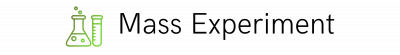In today’s digital era, the importance of accessibility in software and information for business cannot be overstated. With an increasing number of individuals relying on technology to complete daily tasks, it is crucial that user interface design prioritizes inclusivity and ease of use. This article aims to explore the significance of enhancing accessibility in software and information within a business context, with a particular focus on user interface design.
To illustrate the impact of accessible user interface design, consider the case study of Company X. In their quest to expand their customer base, Company X developed a new mobile application aimed at providing convenient access to their services. However, upon release, they discovered that a significant portion of potential users were unable to fully utilize the app due to inaccessible features such as small font sizes and lack of alternative text for images. As a result, Company X experienced decreased engagement from these users and missed out on valuable opportunities for growth. This scenario highlights how neglecting accessibility considerations can have detrimental effects on both businesses and end-users alike.
Therefore, it becomes essential for businesses to recognize the value of inclusive design principles when developing software and information systems. By implementing accessible user interfaces, companies not only ensure equal access for all users but also enhance usability and overall user experience. The subsequent sections will delve into the specific benefits of accessibility in user interface design.
Firstly, accessibility fosters inclusivity by accommodating individuals with disabilities. By considering diverse needs, such as visual impairments or motor limitations, businesses can create interfaces that are usable by a wider range of people. This allows for equal access to information and services, promoting social inclusion and avoiding discrimination.
Secondly, accessible user interfaces improve usability for all users, not just those with disabilities. Features like clear navigation structures, consistent layouts, and intuitive controls benefit everyone by making it easier to understand and interact with the software or information. This leads to increased efficiency, productivity, and satisfaction among users.
Furthermore, investing in accessible design can save businesses time and resources in the long run. By incorporating accessibility considerations during the initial development phase, companies can avoid costly retrofits or redesigns later on. Additionally, adhering to accessibility standards ensures compliance with legal requirements in many jurisdictions.
Moreover, accessible user interfaces enhance brand reputation and customer loyalty. Businesses that prioritize inclusivity demonstrate their commitment to serving diverse communities and valuing all customers equally. This fosters trust and goodwill among users who appreciate the effort made to ensure their needs are met.
In conclusion, enhancing accessibility in software and information is crucial for businesses seeking to thrive in today’s digital landscape. By prioritizing inclusive design principles in user interface development, companies can reap numerous benefits including broader market reach, improved usability for all users, cost savings from early adoption of accessibility standards, and enhanced brand reputation. Ultimately, investing in accessibility is not only ethically responsible but also strategically advantageous for business success.
Understanding the Importance of Accessibility
In today’s digital era, where technology permeates every aspect of our lives, it is crucial to address the issue of accessibility in software and information for business. Accessibility refers to the design and development of user interfaces that can be easily accessed and used by individuals with disabilities or impairments. By ensuring that software and information are accessible to all users, businesses not only fulfill their ethical responsibilities but also open doors to a wider customer base.
To illustrate the significance of accessibility, let us consider an example: a large retail corporation launches a new online shopping platform without taking into account the needs of visually impaired customers. As a result, these customers encounter significant difficulties navigating through the website using screen readers or other assistive technologies. They struggle to make purchases independently and may even abandon their shopping carts altogether due to frustration. This scenario highlights how overlooking accessibility considerations can alienate potential customers and lead to missed revenue opportunities.
The importance of accessibility goes beyond simply avoiding exclusionary practices; it extends to providing equal access to information and services for all individuals. To emphasize this point further, consider the following bullet points:
- Accessible software allows people with visual impairments to browse websites effectively.
- Accessible applications enable individuals with mobility limitations to use them efficiently.
- Inclusive designs ensure that those with hearing impairments can comprehend multimedia content seamlessly.
- User-friendly interfaces catered towards cognitive disabilities enhance usability for all users.
| Benefits of Accessible UI Design |
|---|
| Increased customer satisfaction |
| Enhanced brand reputation |
| Improved legal compliance |
| Expanded market reach |
By prioritizing accessibility in software and information for business, organizations demonstrate their commitment towards inclusivity while gaining competitive advantages such as improved customer satisfaction, broader market reach, and strengthened brand reputation.
Transitioning into the subsequent section on “Guidelines for Accessible User Interface Design,” it is evident that accessibility considerations are vital in ensuring equitable access to software and information. By following guidelines discussed in the next section, businesses can create user interfaces that not only comply with legal requirements but also provide a seamless experience for all users, regardless of their abilities or impairments.
Guidelines for Accessible User Interface Design
Enhancing User Interface Design: Guidelines for Accessible Software
Understanding the importance of accessibility in software and information is crucial for businesses seeking to create user-friendly products. By considering the diverse needs of users, companies can ensure that their software is accessible to all individuals, regardless of disabilities or impairments. In this section, we will explore guidelines for designing an accessible user interface, focusing on key principles and best practices.
To illustrate the significance of these guidelines, let us consider a hypothetical case study involving a popular e-commerce platform. Imagine a visually impaired individual who relies on screen readers to navigate websites. Without proper consideration for accessibility, this person may struggle to browse products, make purchases, and interact with various features offered by the platform. However, by following the recommended guidelines for accessible user interface design discussed below, businesses can avoid such issues and provide an inclusive experience for all users.
When creating an accessible user interface design, it is important to keep in mind several key principles:
- Provide clear navigation options: Ensure that users can easily navigate through your software using keyboard shortcuts or alternative input methods.
- Use color contrast effectively: Choose colors with sufficient contrast ratios to enhance readability and distinguish between different elements.
- Implement descriptive labels: Labeling buttons and form fields accurately helps users understand their purpose without relying solely on visual cues.
- Optimize multimedia content: Offer alternatives like captions or transcripts for videos and audio files so that users with hearing impairments can access the information.
Table 1 summarizes these principles along with their corresponding benefits:
| Principle | Benefit |
|---|---|
| Clear navigation options | Improved usability |
| Effective color contrast | Enhanced visibility |
| Descriptive labeling | Increased understanding |
| Optimized multimedia content | Greater inclusivity for individuals with hearing impairments |
In conclusion (without explicitly stating “in conclusion”), incorporating these guidelines into user interface design not only ensures accessibility but also enhances the overall user experience. By making software more inclusive, businesses can expand their reach and cater to a wider audience.
Transitioning into the subsequent section about implementing accessibility features in software, it is important to consider various steps that organizations can take to effectively integrate these guidelines into their development process.
Implementing Accessibility Features in Software
Section Title: Enhancing User Experience through Accessible Design
Transitioning from the previous section discussing guidelines for accessible user interface design, we now delve into the implementation of accessibility features in software. To illustrate the importance of inclusive design, let us consider a hypothetical case study involving a popular e-commerce platform.
Imagine a visually impaired individual named Alex who wishes to purchase clothing online. Without an accessible user interface, Alex would face numerous barriers hindering their ability to navigate and complete transactions on this platform. However, by implementing accessibility features, such as text-to-speech functionality and keyboard navigation options, the platform can ensure that individuals like Alex have equal access to its services.
To further emphasize the significance of incorporating accessibility into software development practices, we present a bullet point list highlighting key benefits:
- Inclusivity: By making software and information more accessible, businesses demonstrate their commitment to inclusivity and social responsibility.
- Expanded User Base: Improving accessibility widens the potential audience reach by accommodating individuals with disabilities or impairments.
- Legal Compliance: Many countries have regulations requiring digital platforms to be accessible, ensuring compliance helps avoid legal consequences.
- Positive Brand Image: Prioritizing accessibility enhances a company’s reputation among users who value diversity and equitable experiences.
In addition to these advantages, it is crucial for developers to understand how different aspects of user interface design impact accessibility. The table below summarizes key considerations when designing for an inclusive user experience.
| Aspect | Considerations | Examples |
|---|---|---|
| Color Contrast | Ensure sufficient contrast between text and background | Light font on dark background |
| Keyboard Support | Enable keyboard-only navigation | Tab-based focus |
| Alternative Text | Provide descriptive alt attributes for images | “Woman wearing sunglasses” |
| Screen Reader | Optimize code structure for proper screen reader rendering | Use semantic HTML elements |
By implementing these considerations, businesses can significantly enhance the accessibility of their software and information. Ensuring a user-friendly experience for all individuals, regardless of ability or disability, is not only ethically imperative but also provides numerous benefits to both users and businesses themselves.
Transitioning seamlessly into the subsequent section on “Ensuring Compatibility with Assistive Technologies,” we explore how incorporating specific features enables compatibility with various assistive technologies without compromising usability.
Ensuring Compatibility with Assistive Technologies
Enhancing User Interface Design for Accessibility
To illustrate the significance of implementing accessibility features in software, let us consider a hypothetical case study: Company XYZ develops a web-based application that allows users to manage their personal finances. Without incorporating accessibility measures, individuals with visual impairments would face significant challenges accessing and utilizing this software effectively. By focusing on user interface design that promotes inclusivity, however, Company XYZ can ensure equal access to their financial management tool.
When designing software interfaces with accessibility in mind, several key considerations should be taken into account:
- Clear Navigation: Users should be able to easily navigate through different sections of the software using assistive technologies such as screen readers or keyboard shortcuts. Intuitive menus and well-structured content hierarchy contribute to an improved user experience.
- Color Contrast: Optimal color contrast is essential for users with visual impairments who may have difficulty distinguishing between different elements on the screen. Ensuring sufficient contrast between text and background colors enhances readability.
- Keyboard Compatibility: Many individuals rely solely on keyboards or alternative input devices due to physical disabilities. Therefore, it is crucial to make all interactive elements accessible via keyboard navigation without relying on mouse interactions exclusively.
- Alternative Text for Images: Including descriptive alternative text (alt-text) for images enables visually impaired users to understand the content even when they cannot view the visuals directly.
These considerations highlight just some of the important principles behind enhancing user interface design for accessibility in software applications. To further emphasize these concepts, we present a table showcasing how various UI design elements can impact users’ experiences:
| Design Element | Impact |
|---|---|
| Clear Typography | Improves readability for visually impaired |
| Consistent Layout | Facilitates ease of navigation |
| High-Quality Media | Enhances engagement |
| Thoughtful Spacing | Reduces cognitive overload |
By integrating these practices into their development processes, businesses can create software that is accessible to a wider range of users, fostering inclusivity and ensuring equal opportunities for all.
Transitioning into the subsequent section on “Testing and Evaluating Accessibility in Software,” it becomes evident that implementing accessibility features is just one part of the equation. To ensure the effectiveness of these measures, rigorous testing and evaluation are necessary.
Testing and Evaluating Accessibility in Software
Building upon the importance of ensuring compatibility with assistive technologies, it is equally crucial to thoroughly test and evaluate the accessibility of software. This section will delve into various methods for testing and evaluating the accessibility features implemented in software applications.
Section H2: Testing and Evaluating Accessibility in Software
To exemplify the significance of rigorous testing, let us consider a hypothetical scenario where an e-commerce platform has recently incorporated new accessibility features. Despite these efforts, users who rely on screen readers encounter difficulties when navigating through product descriptions. Through comprehensive testing, developers identify that certain elements within the product descriptions are not properly tagged or labeled, hindering effective interaction for those using assistive technologies.
Testing and evaluating accessibility in software involves several key steps:
- Conducting automated tests: Utilizing specialized tools such as screen reader emulators or browser extensions, developers can quickly identify potential issues related to keyboard navigation, focus management, color contrast ratios, and other fundamental aspects of accessibility.
- Performing manual inspections: Human experts meticulously examine each interface element to ensure proper labeling and appropriate use of ARIA (Accessible Rich Internet Applications) attributes. Manual inspection helps uncover nuanced problems that automated tools may overlook.
- Engaging user feedback: Actively seeking input from individuals with disabilities during the development process allows for real-time evaluation of usability barriers they might encounter. Incorporating this perspective enhances overall accessibility while fostering inclusivity.
- Organizing usability testing sessions: By inviting users with different disabilities to participate in structured testing sessions, developers gain valuable insights into how their software performs under realistic conditions. Usability testing provides concrete evidence about areas needing improvement and validates existing accessible design choices.
These strategies collectively contribute to creating more inclusive digital environments by addressing potential access barriers faced by users with disabilities.
Understanding the value of prioritizing accessibility in business settings sets a strong foundation for organizations to embrace inclusion fully. In the subsequent section, we will explore the benefits derived from prioritizing accessibility in the software and information systems employed by businesses.
Benefits of Prioritizing Accessibility in Business
Transitioning from the previous section on “Testing and Evaluating Accessibility in Software,” we will now delve into the benefits of prioritizing accessibility in business. To illustrate these advantages, let us consider a hypothetical scenario: Imagine a software company that develops an e-commerce platform with a user interface (UI) designed to be accessible to all users, including those with disabilities. By incorporating inclusive design principles, this company is not only meeting legal requirements but also reaping numerous benefits.
Firstly, prioritizing accessibility in business can significantly expand the potential customer base. When businesses make their products or services accessible to individuals with disabilities, they tap into a market segment that has significant purchasing power. For example, according to a report by Accenture, people with disabilities globally have an estimated combined disposable income of $8 trillion USD. Therefore, by creating accessible software and information systems, companies can attract customers who previously faced barriers due to inaccessible interfaces.
Secondly, focusing on accessibility fosters goodwill and enhances brand reputation. In today’s socially conscious society, consumers are increasingly drawn towards companies that demonstrate inclusivity and social responsibility. Prioritizing accessibility sends a powerful message about valuing diversity and equal opportunities for all individuals. This positive image can lead to increased customer loyalty and advocacy as well as attracting new customers who align with these values.
- Improved usability for all users
- Enhanced user satisfaction and engagement
- Increased productivity within organizations
- Compliance with legal requirements
Additionally, let us present a table highlighting some tangible examples where incorporating accessibility features positively impacts various aspects of business operations:
| Aspect | Impact |
|---|---|
| Customer Support | Reduced support requests through improved self-service options |
| Employee Productivity | Accommodations enable employees to perform tasks efficiently |
| Innovation | Diverse perspectives foster creativity and innovative solutions |
| Market Share | Expanded customer base and potential for increased revenue |
In conclusion, prioritizing accessibility in business is not only ethically responsible but also beneficial from a strategic standpoint. By expanding the customer base, enhancing brand reputation, improving usability, and ensuring compliance with legal requirements, businesses can reap numerous advantages. Incorporating inclusive design principles should be seen as an opportunity to create more accessible software and information systems that benefit all individuals, regardless of their abilities or disabilities.