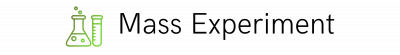Interaction design plays a crucial role in the development of software and information systems for businesses. It focuses on creating intuitive user interfaces that facilitate efficient and effective interactions between users and technology. By ensuring that the interface is easy to navigate, visually appealing, and responsive, interaction design enhances user satisfaction and productivity. For instance, consider a hypothetical case study where a multinational corporation implements a new enterprise resource planning (ERP) system across its global offices. The success of this implementation relies heavily on how well the interaction design accommodates diverse user needs, such as language preferences, cultural differences, and varying levels of technological proficiency.
User interface design forms an integral part of interaction design by aiming to optimize the visual presentation of information within software applications or websites. A well-designed user interface not only enhances usability but also promotes engagement and encourages users to interact with the system more frequently. Effective UI design involves careful consideration of various elements such as layout, typography, color schemes, icons, and navigation patterns. Moreover, it takes into account factors like cognitive load and accessibility requirements to ensure that all users can easily access and comprehend the presented information. In essence, interaction design brings together principles from psychology, graphic design, human-computer interaction (HCI), and other relevant fields to create seamless experiences for users when interacting with technology.
Understanding the needs of users
Understanding the Needs of Users
To design effective software and information systems, it is crucial to gain a deep understanding of the needs and requirements of users. By putting ourselves in their shoes, we can identify pain points and develop user-centered solutions that enhance usability and overall user experience. For instance, consider a hypothetical case study where an e-commerce website aims to improve its checkout process. Through research and analysis, designers discover that users often abandon their carts due to complicated navigation and excessive form fields. This example highlights the importance of understanding user needs in order to create more intuitive interfaces.
When considering user needs, several key factors come into play:
- Context: Understanding the context in which users interact with software or information systems helps tailor designs accordingly. Factors such as location, time constraints, device usage (e.g., desktop vs mobile), and environmental conditions can significantly impact user behavior.
- Goals: Identifying users’ goals enables designers to align functionality with specific tasks or objectives. Whether it’s completing a purchase, finding relevant information quickly, or simply enjoying a seamless browsing experience, catering to these goals facilitates positive engagement.
- Preferences: User preferences encompass individual tastes and inclinations towards certain design elements or interaction patterns. It could be related to color schemes, font choices, layout structures, or even small details like button placement. Taking preferences into account enhances personalization while maintaining consistency across different platforms.
- Constraints: Recognizing any limitations faced by users allows for inclusive design practices. Accessibility considerations for diverse abilities (such as visual impairment) or accommodating different levels of technological expertise are essential aspects when addressing user needs comprehensively.
Table: Examples of User Needs
| Context | Goals | Preferences | Constraints |
|---|---|---|---|
| Mobile environment | Quick transactions | Minimalistic interface | Limited data plan |
| Busy professionals | Efficient task completion | Dark mode preference | Time constraints |
| Elderly users | Easy navigation | Large font sizes | Limited dexterity |
| International audience | Multilingual support | Customizable layout | Language barriers |
By understanding the needs of users, designers can create interfaces that anticipate and cater to their expectations. Researching user behavior and preferences is the next step in developing effective software and information systems. Through empirical data collection methods and analysis techniques, we can gain further insights into how users interact with digital products. This research will inform subsequent design decisions, ensuring that user needs remain at the forefront throughout the development process.
Researching user behavior and preferences
Understanding the needs of users is crucial in creating software and information systems that truly cater to their requirements. By conducting thorough user research, designers can gain valuable insights into user behavior and preferences, enabling them to develop interfaces that are intuitive and user-friendly.
For instance, let’s consider a hypothetical case study of an e-commerce platform aiming to improve its checkout process. Through user research methods such as interviews, surveys, and usability testing, designers discovered several pain points experienced by users during the checkout process. These pain points included unclear instructions, excessive form fields, slow loading times, and difficulties in navigating back from certain steps. Armed with this knowledge, designers were able to address these issues effectively in subsequent interface iterations.
To ensure effective interaction design based on user research findings, there are several key considerations:
- Empathy: Understanding the emotions and motivations behind user actions allows designers to create experiences that resonate with users’ needs.
- Accessibility: Ensuring inclusive design practices enable all users, regardless of disabilities or limitations, to navigate and interact with the system seamlessly.
- Visual Hierarchy: Implementing clear visual cues guides users through the interface hierarchy effortlessly.
- Simplicity: Striving for simplicity reduces cognitive load on users and enhances overall usability.
These considerations serve as guiding principles for designing interfaces that meet users’ expectations while fostering positive emotional connections with the software or information system they engage with.
| Key Consideration | Benefit |
|---|---|
| Empathy | Enhances understanding of users’ perspectives |
| Accessibility | Provides equal access opportunities for all individuals |
| Visual Hierarchy | Facilitates easy navigation and comprehension |
| Simplicity | Reduces confusion and cognitive overload |
By incorporating these key considerations into their designs, developers can create intuitive and user-friendly interfaces that enhance the overall experience for end-users. In the following section about “Creating intuitive and user-friendly interfaces,” we will explore practical steps to transform these considerations into actionable design elements.
Creating intuitive and user-friendly interfaces
Researching user behavior and preferences is a crucial aspect of interaction design in software and information for business. By understanding how users think, behave, and make decisions, designers can create interfaces that meet their needs and expectations. Now, let’s delve into the next section: Creating intuitive and user-friendly interfaces.
To illustrate the importance of creating intuitive interfaces, consider the case study of a popular e-commerce platform. The company noticed a significant drop in sales despite having high website traffic. Through extensive research on user behavior, they discovered that customers were struggling to navigate through the complex purchasing process due to confusing interface elements. This insight prompted them to revamp their interface design by simplifying it and making it more user-friendly. As a result, they saw an immediate increase in sales as customers found it easier to complete purchases.
When designing interfaces that are both intuitive and user-friendly, there are several key principles to keep in mind:
- Consistency: Maintaining consistency across different screens and interactions helps users develop mental models of how the system works.
- Clarity: Clear labeling, concise instructions, and meaningful icons contribute to reducing cognitive load and enhancing usability.
- Feedback: Providing timely feedback when users perform actions increases their sense of control and confidence in using the interface.
- Accessibility: Ensuring that the interface accommodates diverse users with varying abilities promotes inclusivity and enhances overall user experience.
Incorporating these principles into the design process not only improves usability but also fosters positive emotional responses from users. A well-designed interface can evoke feelings such as satisfaction, efficiency, trust, and even delight. These emotional experiences play a vital role in fostering long-term engagement with software or information systems.
Moving forward into our discussion on designing for efficient information processing, we will explore strategies for presenting data effectively while considering cognitive limitations.
Designing for efficient information processing
Building on the principles of creating intuitive and user-friendly interfaces, the next crucial aspect in interaction design is designing for efficient information processing. This involves ensuring that users can easily understand and process the information presented to them, enabling seamless interaction with software and information systems. To illustrate this concept, let’s consider a case study where an e-commerce platform aims to enhance its product search functionality.
One example of enhancing information processing in an e-commerce platform is by implementing smart search algorithms that intelligently suggest relevant products based on user preferences and previous purchases. By understanding user behavior patterns, such as their search history or items added to cart, the system can provide personalized recommendations, ultimately improving the overall shopping experience. Additionally, visual cues like highlighting popular or highly-rated products can help users quickly identify options that are likely to meet their needs.
To further optimize information processing within software and information systems, designers should keep the following considerations in mind:
- Simplicity: Presenting complex data or functionalities in a simplified manner helps prevent cognitive overload and allows users to focus on essential tasks.
- Consistency: Maintaining consistent elements throughout the interface (such as color schemes, typography, and layout) aids in familiarity and reduces mental effort required for comprehension.
- Hierarchy: Organizing content hierarchically ensures important information stands out while minimizing distractions.
- Feedback: Providing timely feedback through interactive elements like progress bars or notification messages enhances user confidence during task completion.
| Consideration | Description | Example |
|---|---|---|
| Simplicity | Simplify complex data or functionalities | Display only necessary fields in a registration form |
| Consistency | Maintain consistency across interface elements | Use consistent button styles throughout different sections |
| Hierarchy | Organize content hierarchically | Highlight key features at the top of a webpage |
| Feedback | Provide timely feedback to users during interactions | Show loading indicator when processing a user’s request |
In designing for efficient information processing, it is crucial to strike a balance between presenting comprehensive data and enabling users to effortlessly comprehend and interact with the system. By incorporating smart algorithms, visual cues, simplicity, consistency, hierarchy, and real-time feedback into the interface design, software and information systems can enhance usability and optimize overall user experience.
Building upon effective information processing techniques, the subsequent section will focus on implementing effective navigation and interaction within software interfaces.
Implementing effective navigation and interaction
Designing for efficient information processing lays the foundation for creating an effective user interface that supports users in efficiently interacting with software and information systems. By optimizing how information is presented and processed, designers can enhance the overall usability of a system and improve user satisfaction. To illustrate this point, let’s consider the case study of a productivity application used by project managers.
In this hypothetical scenario, project managers often need to access critical project data quickly and make informed decisions based on real-time updates. A poorly designed user interface could hinder their efficiency and lead to delays or errors. However, by implementing design principles focused on efficient information processing, such as clear visual hierarchy and organization, designers can streamline the interaction process.
One way to achieve this is through the use of bullet points, which allow for concise presentation of key information. For example:
- Highlight important tasks
- Provide progress indicators
- Offer filters for sorting data
- Enable quick search functionality
By incorporating these features into the user interface, project managers can easily identify priority tasks at a glance, track progress without confusion, navigate large datasets more efficiently using filters, and find specific information rapidly through search capabilities.
Moreover, designers can leverage tables to present complex data sets in a structured manner. Here’s an example table showcasing different projects’ status:
| Project Name | Start Date | End Date | Status |
|---|---|---|---|
| Project A | 01/01/2022 | 30/06/2022 | In Progress |
| Project B | 15/02/2022 | 31/03/2022 | Completed |
| Project C | 10/03/2022 | – | On Hold |
This tabular representation allows project managers to compare multiple projects easily while focusing on relevant details like start dates, end dates, and current statuses.
To further optimize the user interface, designers should consider implementing effective navigation and interaction techniques. This will be explored in the next section, where we delve into strategies for seamless user journeys that enable users to easily navigate through software systems and interact with information effortlessly.
Transitioning into the subsequent section about “Testing and refining the user experience,” it is crucial to ensure that these design choices are validated and refined through rigorous testing processes. By conducting usability tests and gathering feedback from end-users, designers can iteratively improve the user experience, leading to a more intuitive and efficient system overall.
Testing and refining the user experience
Transitioning from the previous section, where effective navigation and interaction were discussed, it becomes evident that testing and refining the user experience are crucial steps in ensuring a successful software or information system. By evaluating how users interact with the interface, developers can identify areas of improvement and enhance the overall user experience. To illustrate this point, let’s consider a hypothetical scenario involving an e-commerce website.
In our case study, an online retailer noticed a significant drop in sales despite having a visually appealing website design and intuitive navigation. Recognizing the importance of understanding their target audience’s needs and preferences, they decided to conduct usability testing to pinpoint any potential issues hindering customer engagement. The results revealed several aspects that required refinement for improved user experience.
To effectively test and refine the user experience, businesses should consider implementing the following strategies:
- Conduct real-time observation: Actively observing users interacting with the system enables researchers to gain valuable insights into their behavior and thought processes.
- Collect qualitative feedback: Engaging in open-ended conversations with users allows them to express their opinions, concerns, and suggestions regarding the interface design.
- Employ quantitative metrics: Utilize predefined performance indicators such as task completion rate or time spent on specific actions to measure efficiency objectively.
- Iterative design approach: Continuously incorporating user feedback throughout the development process ensures that changes align with actual user needs and expectations.
The table below provides a simplified representation of how these strategies contribute to enhancing user experiences:
| Strategies | Benefits | Challenges | Outcomes |
|---|---|---|---|
| Real-time observation | Identifies areas of confusion | Time-consuming | Improved visual hierarchy |
| Qualitative feedback | Provides detailed insights | Subjective interpretation | Enhanced ease of use |
| Quantitative metrics | Offers objective evaluation | Limited scope | Increased efficiency |
| Iterative design | Incorporates user preferences | Requires additional development resources | Continual improvement of user satisfaction |
By adopting these strategies, businesses can create a positive emotional response in users. This approach fosters a sense of trust and satisfaction, enhancing their overall experience with the software or information system.
In summary, testing and refining the user experience are essential steps to ensure optimal interaction design. Through real-time observation, collecting qualitative feedback, employing quantitative metrics, and embracing an iterative design approach, businesses can enhance their interface designs based on actual user needs and expectations. By applying these principles effectively, organizations can evoke positive emotions in users, fostering long-term engagement and loyalty.