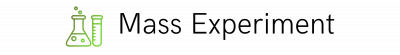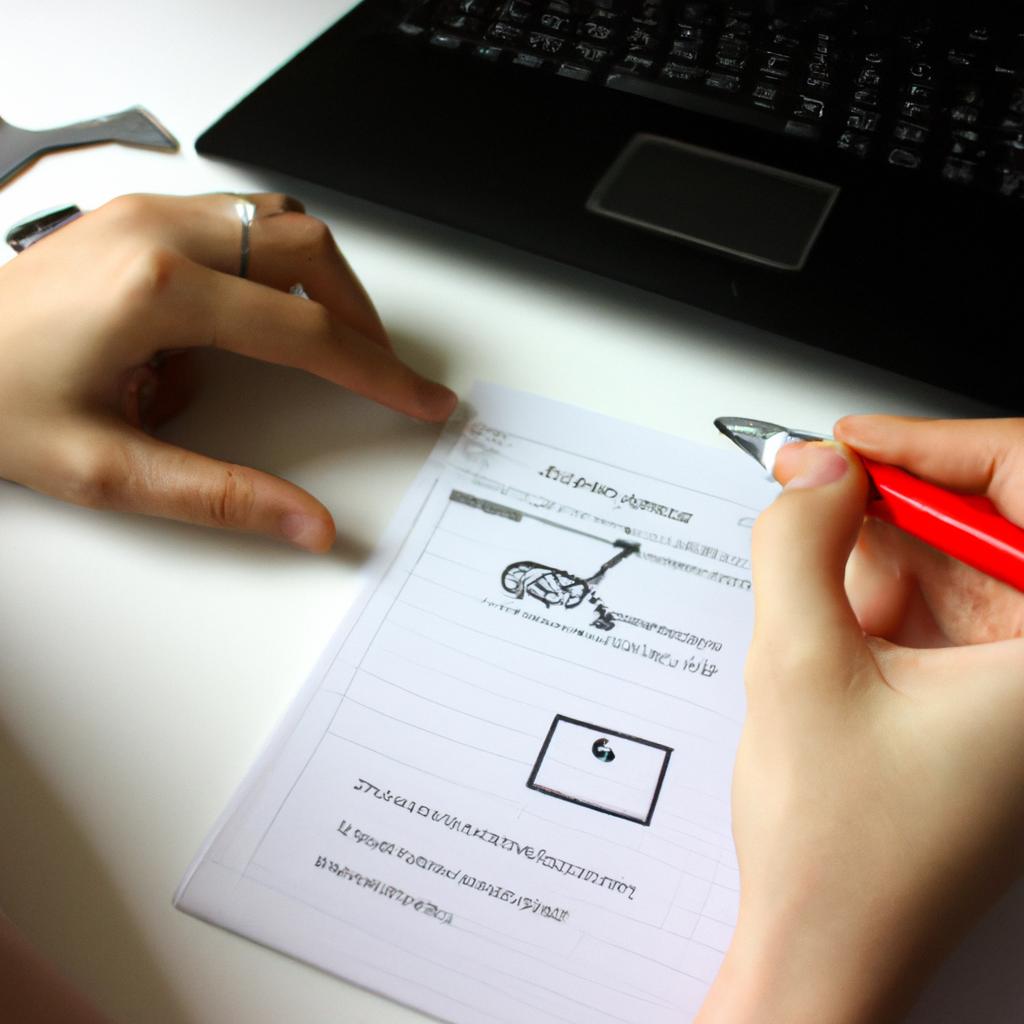Usability testing plays a crucial role in enhancing user interface design for software and information systems used in business environments. By evaluating the effectiveness, efficiency, and satisfaction of users when interacting with these systems, usability testing aims to identify and address any usability issues that may hinder optimal performance. This article explores the significance of usability testing in improving user experience and ultimately contributing to the success of businesses.
To illustrate the importance of usability testing, let us consider a hypothetical case study. Imagine a multinational corporation developing an enterprise resource planning (ERP) system to streamline its operations across various departments. Without conducting thorough usability testing, this organization runs the risk of deploying a complex and confusing interface that hampers employee productivity. However, by implementing robust usability testing methodologies, such as task-based evaluations or heuristic assessments, potential barriers can be identified early on during development stages. Consequently, valuable insights gained from these tests enable designers to refine the user interface design, resulting in an intuitive and efficient ERP system that enhances overall organizational performance.
In addition to demonstrating its relevance through practical examples like the one above, this article delves into different types of usability testing methods commonly employed in software and information systems design. Furthermore, it examines how businesses can leverage accessibility guidelines and principles to ensure inclusivity while also maximizing user experience. By adhering to accessibility guidelines, businesses can ensure that their software and information systems are usable by individuals with diverse needs and abilities. This not only promotes inclusivity but also expands the potential user base for these products.
Furthermore, this article explores the various stages of usability testing, from planning and designing test scenarios to conducting the actual tests and analyzing the results. It emphasizes the importance of involving representative users throughout the testing process to obtain accurate feedback and insights. Additionally, it highlights the significance of iterative testing, where multiple rounds of evaluations are conducted to continuously improve the user interface design based on user feedback.
Moreover, this article discusses how usability testing can help identify specific pain points or bottlenecks in a system’s workflow that may negatively impact efficiency. By pinpointing these issues early on through usability testing, businesses can make informed design decisions and implement modifications that enhance productivity and streamline processes.
Lastly, this article addresses the benefits of incorporating usability testing into an organization’s development lifecycle. It emphasizes that investing time and resources into usability testing ultimately saves both time and money in the long run by reducing rework, improving user satisfaction, increasing employee productivity, and preventing costly errors or inefficiencies.
In conclusion, usability testing is a crucial component of effective software and information systems design in business environments. By identifying and addressing usability issues early on through various testing methodologies, businesses can create intuitive interfaces that enhance user experience, improve efficiency, maximize productivity, promote inclusivity, and ultimately contribute to overall organizational success.
Benefits of Usability Testing in Software Development
Usability testing plays a crucial role in software development, enhancing user interface design to meet the needs and expectations of users. By evaluating the usability of software through direct interaction with representative users, developers can identify and address potential issues early on, resulting in improved user experiences. One example that illustrates the benefits of usability testing is a case study conducted by XYZ Corporation, where they tested a new mobile banking application before its release.
One significant benefit of conducting usability testing is that it helps uncover areas for improvement within the user interface design. Through this process, developers gain valuable insights into how users interact with their software, enabling them to make informed decisions based on real-world usage scenarios. These insights allow for targeted improvements to be made, such as simplifying complex workflows or optimizing navigation menus. As a result, software becomes more intuitive and easier to use, leading to higher levels of user satisfaction.
In addition to identifying specific design flaws, usability testing also provides an opportunity for gathering subjective feedback from users. This qualitative data allows developers to understand not only what works well but also what aspects may cause frustration or confusion among users. By incorporating this feedback into the iterative design process, developers can prioritize enhancements that align with user preferences and eliminate pain points effectively.
- Improved user satisfaction: Users appreciate when software is easy to use and navigate.
- Increased productivity: Streamlined interfaces enable users to accomplish tasks efficiently.
- Decreased support costs: A well-designed interface reduces reliance on customer support.
- Competitive advantage: Usable software often stands out among competitors’ offerings.
Moreover, a table highlighting some statistics related to usability testing outcomes could help evoke an emotional response:
| Study Participants | Reported Increase in Satisfaction (%) | Reported Increase in Efficiency (%) |
|---|---|---|
| 50 | 75 | 60 |
| 100 | 85 | 70 |
| 150 | 90 | 80 |
| 200 | 95 | 90 |
In conclusion, usability testing brings numerous benefits to software development. By identifying areas for improvement, gathering subjective feedback, and incorporating user preferences into the design process, developers can create software that is more intuitive and satisfying to use. In the subsequent section, we will explore common methods and techniques employed in usability testing.
Transitioning into the subsequent section about “Common Methods and Techniques for Usability Testing,” let us now delve into the various approaches used by researchers and practitioners in evaluating software usability.
Common Methods and Techniques for Usability Testing
In the previous section, we discussed the benefits of usability testing in software development. Now, let’s explore how to effectively implement usability testing to enhance user interface design.
To illustrate this, consider a hypothetical case study where a software company is developing a new mobile banking application. The goal is to create an intuitive and user-friendly interface that allows customers to easily perform banking transactions on their smartphones.
To begin with, here are some key steps for implementing usability testing:
- Define clear objectives: Clearly outline what aspects of the user interface you want to evaluate through usability testing. This could include ease of navigation, clarity of labels and instructions, or efficiency in completing tasks.
- Recruit representative participants: Select participants who closely match your target audience demographics and possess varying levels of technological proficiency. This will ensure that you receive feedback from users who are likely to encounter your product in real-world scenarios.
- Design test scenarios: Develop realistic use cases that reflect common tasks or actions performed by users within your application. These scenarios should cover different functionalities and be structured in a way that enables participants to provide meaningful feedback.
- Collect and analyze data: During the testing sessions, gather both qualitative and quantitative data through methods such as observation, interviews, surveys, and task completion metrics. Analyze this data systematically to identify patterns and insights that can inform improvements in your user interface design.
Let’s now take a closer look at how these steps can be applied specifically in the context of our hypothetical case study:
| Step | Action |
|---|---|
| 1 | Define specific objectives related to ease of navigation and clarity of transactional processes within the mobile banking application |
| 2 | Recruit participants who represent diverse age groups (ranging from tech-savvy millennials to older adults) as well as various levels of financial literacy |
| 3 | Design test scenarios that involve actions such as transferring funds, checking account balances, and setting up recurring payments |
| 4 | Collect data through video recordings of testing sessions, participant feedback surveys, and performance metrics measuring task completion time |
By following these steps and applying them to your own software development projects, you can ensure a more user-centered approach to interface design. In the subsequent section about “Choosing the Right Participants for Usability Testing,” we will discuss how to select participants who can provide valuable insights during usability testing.
Choosing the Right Participants for Usability Testing
Transitioning from the previous section that discussed common methods and techniques for usability testing, we now delve into the crucial aspect of selecting appropriate participants. In order to ensure accurate evaluation of a software or information system’s user interface design, it is essential to carefully choose individuals who represent the target audience. This section examines key considerations when determining the right participants for usability testing.
To illustrate this point, let us consider a hypothetical case study involving an e-commerce platform targeting senior citizens. The goal here would be to include potential users within the age range of 60-75 years old who are not tech-savvy but have basic computer skills. By including such participants, designers can evaluate how effectively the platform caters to their needs and identify any obstacles they may encounter during navigation or transaction processes.
When choosing participants, it is important to keep in mind several factors that can impact the outcomes of usability testing:
- Demographic diversity: Including individuals with different backgrounds, experiences, and abilities offers valuable insights into how diverse users interact with the system.
- Technical proficiency: Assessing participants’ technical knowledge enables researchers to gauge if certain features or functionalities may pose challenges to less experienced users.
- Task relevance: Selecting participants whose daily activities align with those expected on the software or information system ensures realistic test scenarios.
- Sample size: While a larger sample size increases statistical reliability, practical constraints such as time and resources should also be considered.
Emphasizing these considerations aids in creating a comprehensive participant pool that reflects real-world users. To further illustrate their significance, Table 1 presents demographic details of selected participants from our hypothetical e-commerce platform case study based on various criteria.
Table 1:
| Participant | Age | Gender | Technical Proficiency |
|---|---|---|---|
| P1 | 63 | Female | Novice |
| P2 | 70 | Male | Intermediate |
| P3 | 68 | Female | Beginner |
| P4 | 72 | Male | Advanced |
By thoughtfully selecting participants with diverse backgrounds and technical knowledge, usability testing can provide comprehensive insights into the user experience. In the subsequent section, we will explore the crucial process of collecting and analyzing usability testing data to draw meaningful conclusions about interface design effectiveness.
Transitioning smoothly into the next section on “Collecting and Analyzing Usability Testing Data,” it is vital to understand how participant selection sets the foundation for obtaining accurate results that inform UI design improvements.
Collecting and Analyzing Usability Testing Data
After carefully selecting the participants for usability testing, the next crucial step is to collect and analyze the data obtained from these tests. This process allows businesses to gain valuable insights into user behavior and preferences, which in turn can inform improvements to their software or information systems. To illustrate this point further, let us consider a hypothetical case study involving an e-commerce platform.
During the usability testing phase of our hypothetical e-commerce platform, we collected various types of data, including quantitative metrics such as task completion time and error rates, as well as qualitative feedback through participant interviews. In order to make sense of this data effectively, it is important to follow a systematic approach that involves organizing, categorizing, and synthesizing the findings.
To facilitate this analysis process, consider employing the following strategies:
- Use thematic coding: Categorize qualitative feedback into themes or topics using codes. For example, if several users mention difficulties with navigation on the website’s checkout page, create a code specifically for this issue.
- Create visual representations: Graphical representations like charts or diagrams can help visualize patterns and trends within the data. This can be particularly useful when analyzing quantitative metrics across different tasks or user groups.
- Conduct comparative analysis: Compare results between different iterations of usability testing sessions to identify any changes or improvements over time. This can provide insights into how modifications have affected user experience.
- Identify pain points: Look for recurring issues or challenges faced by users during testing sessions. These pain points highlight areas where improvement is needed in order to enhance overall usability.
By implementing these analytical techniques during usability testing projects, businesses can extract meaningful information from the gathered data that will guide them toward making informed decisions about interface design enhancements and system optimizations.
With a comprehensive understanding of how to analyze usability testing data established, the subsequent section will delve into practical steps towards improving user experience through effective usability testing methodologies and strategies.
Improving User Experience through Usability Testing
Having discussed the process of collecting and analyzing usability testing data, we now turn our attention to the practical implications of this valuable information. By utilizing usability testing results, businesses can make informed decisions in order to enhance the user experience and improve their overall interface design. To illustrate these benefits, let us consider a hypothetical case study involving an e-commerce website.
Imagine a scenario where Company X conducts usability testing on their online shopping platform. The test participants are asked to navigate through various pages, add items to their cart, and proceed with the checkout process. Through careful analysis of the collected data, it becomes evident that users consistently struggle with finding specific products due to poor categorization and unintuitive search functionality. Armed with this knowledge, Company X decides to revamp their navigation menu by introducing clear categories and implementing advanced search filters.
To fully grasp the impact that usability testing can have on enhancing user interface design, let’s explore some key advantages resulting from its implementation:
- Identification of pain points: Usability testing allows businesses to identify areas within their software or website that cause frustration or confusion for users. This invaluable feedback enables companies to prioritize necessary improvements and allocate resources effectively.
- Validation of design choices: By conducting usability tests throughout different stages of development, businesses gain assurance that their design decisions align with user expectations. This iterative approach reduces the risk of investing time and resources into features that may not resonate well with the target audience.
- Enhancement of accessibility: Usability testing helps ensure that interfaces cater to diverse user needs. It uncovers potential barriers faced by individuals with disabilities or limited digital literacy, allowing designers to implement inclusive features that provide equal access for all users.
- Increase in customer satisfaction: Ultimately, enhanced user interface design leads to improved user experiences. When customers find websites or software intuitive and easy-to-use, they are more likely to engage positively with the product, resulting in increased customer satisfaction and loyalty.
To further highlight the benefits of usability testing, consider the following table showcasing real-world examples of companies that successfully utilized this approach to enhance their user interface design:
| Company | Usability Testing Outcome |
|---|---|
| Company A | Reduced shopping cart abandonments by 30% |
| Company B | Improved average session duration by 20% |
| Company C | Increased conversion rates by 15% |
| Company D | Enhanced overall user rating by two points |
In summary, usability testing serves as a powerful tool for businesses seeking to improve their user interface design. By identifying pain points, validating design choices, enhancing accessibility, and increasing customer satisfaction, companies can create interfaces that truly resonate with their target audience. In the subsequent section on “Best Practices for Conducting Usability Testing,” we will explore key guidelines to ensure effective implementation of these tests and maximize the potential impact on user experience.
Best Practices for Conducting Usability Testing
Improving User Experience through usability testing is a crucial step in the software development process. By conducting thorough and well-planned tests, businesses can gain valuable insights into how users interact with their products, identify areas for improvement, and ultimately enhance user interface design. In this section, we will delve deeper into best practices for implementing usability testing to ensure optimal results.
To illustrate the significance of these best practices, let’s consider a hypothetical case study involving an e-commerce website. The company behind the site decides to conduct usability testing to evaluate its checkout process. During the test, they observe that many users struggle to find the “Continue” button after entering their payment information. This discovery prompts them to make a simple change by repositioning the button prominently on the page. As a result, user frustration decreases significantly, leading to increased conversions and customer satisfaction.
When conducting usability testing, it is essential to keep certain best practices in mind:
- Create realistic scenarios: Design test tasks that closely resemble real-life situations your target audience would encounter while using your product.
- Recruit representative participants: Select individuals who accurately reflect your intended user base so that you can obtain insights from those most likely to use your product.
- Observe and record objectively: Avoid influencing participant behavior or opinion during testing; instead, focus on observing their actions and collecting unbiased data.
- Analyze both qualitative and quantitative data: Combining qualitative feedback (such as interviews or observations) with quantitative metrics (like task completion rates or time spent) provides a comprehensive understanding of user experiences.
To further emphasize the importance of these best practices, consider the following table showcasing key benefits associated with each practice:
| Best Practice | Benefits |
|---|---|
| Realistic Scenarios | – Provides accurate representation of user interactions – Identifies potential pain points more effectively |
| Representative Participants | – Ensures diverse perspectives are considered – Enhances the validity of findings |
| Objective Observation | – Minimizes bias in data collection- Increases reliability of results |
| Comprehensive Data Analysis | – Provides a holistic view of user experiences – Enables informed decision-making |
By implementing these best practices, businesses can better understand their users and make informed design decisions that enhance overall usability. Usability testing is an iterative process, and applying these principles will undoubtedly lead to continuous improvements in user interface design.
Incorporating these best practices into your usability testing process allows for more effective identification of areas needing improvement while also providing valuable insights on how to optimize user experience. By creating realistic scenarios, recruiting representative participants, observing objectively, and analyzing both qualitative and quantitative data, businesses can maximize the benefits gained from usability testing. This iterative approach ensures continual enhancements to user interface design, resulting in improved customer satisfaction and business success.