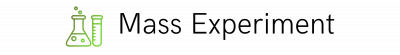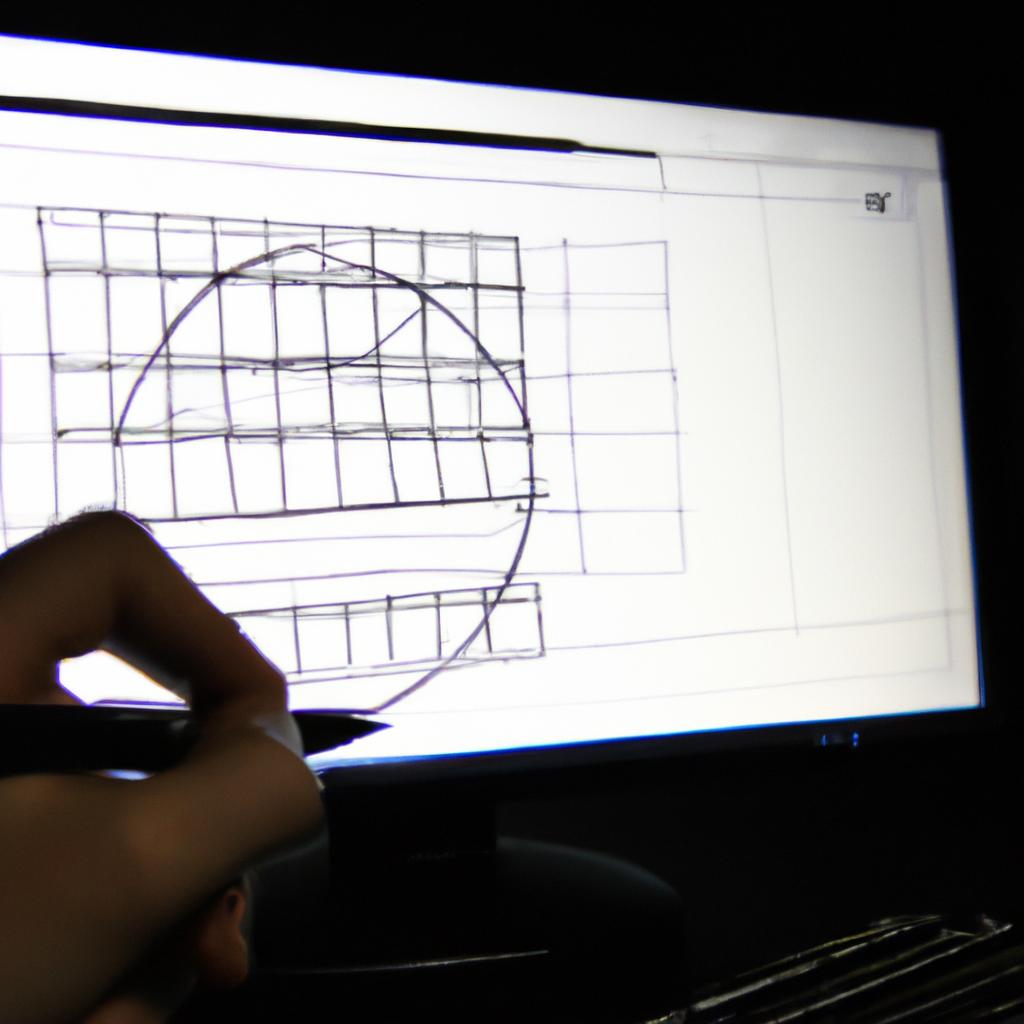Wireframing is an essential step in the design and development of business user interfaces for software and information systems. This process involves creating a visual representation of the interface layout, highlighting key elements and functionality without incorporating detailed design elements. By providing stakeholders with a blueprint-like structure, wireframes enable designers to communicate their ideas effectively while allowing for early feedback and iteration. For example, consider a hypothetical case study involving a company seeking to improve its e-commerce website’s user experience. Through wireframing, the designer can present different layouts and functionalities to the client, ensuring that they are aligned with the organization’s goals before investing time and resources into full-scale development.
In recent years, wireframing has gained prominence as one of the most effective tools for enhancing software and information systems’ user interfaces in various industries. Its ability to provide a clear overview of the overall structure allows stakeholders to visualize how different components will interact within the system. Furthermore, by focusing on functionality rather than aesthetics, wireframes facilitate discussions around usability and workflow efficiency from an early stage in the design process.
While some may argue that wireframing entails additional effort during the initial stages of UI design, it ultimately saves time and resources by identifying potential issues or improvements before entering more advanced phases such as prototyping or coding. By creating wireframes, designers can easily iterate and make changes to the interface layout, ensuring that all stakeholders are aligned on the design direction before investing in more time-consuming tasks.
Wireframing also helps in streamlining communication between designers, developers, and stakeholders. The visual representation of the interface allows for clearer discussions around functionality and user flow, reducing misunderstandings and facilitating a collaborative design process. This alignment among team members early on prevents rework and reduces the chances of costly mistakes during development.
Additionally, wireframes serve as a valuable reference point throughout the entire project. They act as a blueprint that guides designers and developers throughout each phase of the UI design process. From initial concept development to final implementation, wireframes provide a consistent vision for everyone involved.
In conclusion, wireframing is an essential step in designing and developing business user interfaces for software and information systems. It allows for effective communication, early feedback, and iteration while saving time and resources in the long run. By providing a clear overview of the interface structure and focusing on functionality rather than aesthetics, wireframes help create user-friendly interfaces that align with organizational goals.
Understanding the Importance of Wireframing in Business UI Design
Wireframing is a crucial step in the process of designing user interfaces (UIs) for business software and information systems. It involves creating visual representations or blueprints that outline the structure, layout, and functionality of an application before any coding or development takes place. By providing a visual roadmap, wireframes help bridge the gap between conceptual ideas and tangible design elements, serving as a foundation for effective UI design.
To illustrate the significance of wireframing in business UI design, consider the hypothetical case study of a retail e-commerce platform looking to revamp its user interface. Without wireframes, designers may struggle to communicate their vision effectively to stakeholders and developers. However, by using wireframes to depict various screens and interactions within the system, designers can present a clear picture of how different components will be organized and behave. This enables collaboration among team members, ensuring everyone involved has a shared understanding from early stages onward.
There are several reasons why wireframing plays such a vital role in business UI design:
- Clarity: Wireframes provide clarity by visually representing key features and functionalities without distractions such as colors or detailed visuals. They allow both designers and clients to focus on essential structural aspects rather than getting caught up in aesthetics prematurely.
- Efficiency: Creating wireframes allows designers to iterate quickly through multiple design concepts before investing time and resources into actual development. This iterative approach saves time by identifying potential usability issues early on.
- User-Centered Design: Wireframes facilitate user-centered design approaches by enabling designers to test navigation flows and gather feedback from users at an early stage. Incorporating input from target users ensures that the final product meets their needs effectively.
- Cost-Effectiveness: Wireframes assist organizations in saving costs associated with redesigning or redeveloping applications due to inadequate initial planning or unclear requirements.
Embracing wireframing as an integral part of the UI design process can lead to more successful outcomes, delivering interfaces that are intuitive, efficient, and aligned with users’ expectations. In the subsequent section on “Key Elements to Include in a Wireframe for Effective UI Design,” we will dive into specific guidelines for creating wireframes that maximize their potential impact on UI design projects.
Key Elements to Include in a Wireframe for Effective UI Design
Wireframing is a crucial step in the design process that helps enhance software and information for business user interface (UI) design. By creating visual representations of a digital product’s layout, structure, and functionality, wireframes provide designers with a blueprint to guide their design decisions. This section will delve further into why wireframing is essential for effective UI design by examining its impact on user experience (UX), collaboration among stakeholders, and overall project success.
To illustrate the significance of wireframing, consider an example where a team of designers was tasked with developing a new mobile banking application. Without wireframes, they might jump straight into designing the app’s screens without considering how users would interact with the interface or navigate through different features. However, by first creating wireframes that outline each screen’s elements and interactions, the team can identify potential usability issues early on and make necessary adjustments before investing time and resources into detailed designs and development.
When it comes to UX improvement, wireframing plays a pivotal role by allowing designers to focus on user-centered design principles. By mapping out key user flows within the application using simple shapes and placeholders instead of distracting visual aesthetics, designers are able to prioritize usability over visuals during initial stages. This approach ensures that user needs are at the forefront of decision-making processes rather than being overshadowed by superficial aspects. Additionally, wireframes enable designers to gather feedback from stakeholders more efficiently as they serve as tangible artifacts that facilitate discussions around functionality and content placement.
In summary, wireframing provides several benefits in business UI design. It aids in improving UX by enabling designers to concentrate on usability rather than aesthetic details at early stages. It also fosters collaboration between stakeholders by providing a clear visual representation that facilitates constructive discussions about functionality and content organization. Furthermore, wireframing contributes to overall project success by helping teams identify potential issues early on before committing significant resources to detailed designs and development. In the following section, we will explore how wireframing streamlines the software development process by promoting effective communication and minimizing rework.
How Wireframing Streamlines the Software Development Process
Enhancing User Experience through Wireframing Techniques
To illustrate the impact of wireframing on user interface (UI) design, let’s consider a hypothetical case study involving a software development company. The company was tasked with creating a new mobile banking application that aimed to provide users with an intuitive and efficient way to manage their finances on the go. By utilizing wireframes in the UI design process, the company was able to streamline its development efforts and create a highly usable and visually appealing application.
Wireframes serve as visual blueprints for designing digital interfaces, allowing designers and developers to map out key elements before diving into detailed design work. These skeletal structures effectively communicate how various components will be arranged within the final product, enabling stakeholders to gain a clear understanding of functionality and layout early in the development cycle.
Implementing wireframing techniques offers several advantages for enhancing business UI design:
- Visual Clarity: Wireframes provide a simplified representation of the user interface without distracting aesthetics or elaborate designs. This allows stakeholders to focus solely on structure and flow, ensuring optimal usability from the outset.
- Iterative Design: With wireframes serving as flexible prototypes, teams can easily iterate upon initial concepts based on feedback received during testing sessions or stakeholder reviews. This iterative approach reduces rework later in the development process by identifying potential issues early on.
- Efficient Collaboration: Wireframes act as common ground between designers, developers, and other project stakeholders. They facilitate effective communication by providing everyone involved with a shared visual reference point for discussing ideas and making informed decisions.
- Cost Savings: By investing time upfront in wireframe creation, businesses can significantly reduce costs associated with redesigns or major changes further down the line. Identifying flaws or gaps in functionality at an early stage enables modifications to be made swiftly while minimizing resource wastage.
Embracing wireframing techniques not only streamlines software development but also lays the foundation for improving overall usability.
Improving Usability through Wireframing Techniques
Enhancing Software and Information for Business User Interface Design: The Importance of Wireframing
Consider a scenario where a team of software developers is tasked with designing an intuitive user interface (UI) for a new business application. Without wireframing, the development process could become convoluted and time-consuming, leading to potential usability issues in the final product. In this section, we will explore how wireframing simplifies the design process by providing a visual representation of the UI layout, enabling efficient collaboration among stakeholders.
Wireframing offers several benefits that contribute to streamlining the software development process. Firstly, it provides a clear blueprint of the UI structure, allowing designers and developers to visualize and understand its functionality before committing to coding. This visualization aids in identifying any potential flaws or gaps in user experience early on, thus avoiding costly revisions during later stages of development. For example, in a case study involving the creation of an e-commerce website, wireframes enabled designers to identify areas where navigation paths were unclear, resulting in improved customer satisfaction and increased sales.
- Minimizes confusion and ambiguity
- Facilitates effective communication between stakeholders
- Enhances efficiency throughout the development lifecycle
- Improves overall user satisfaction
In addition to these benefits, wireframing also allows for quick iterations and modifications based on feedback from users or clients. By presenting them with tangible visuals rather than abstract concepts or complex technical jargon, wireframes encourage constructive discussions that lead to better alignment between project teams and stakeholders.
A practical way to demonstrate this iterative nature is through a three-column table showcasing different stages of wireframe iteration alongside corresponding improvements made at each stage:
| Wireframe Iteration | Feedback Received | Improvements Made |
|---|---|---|
| Initial Draft | Users found layout confusing | Simplified navigation structure |
| Revised Version | Clients requested additional features | Incorporated new functionality |
| Final Wireframe | Stakeholders suggested color scheme changes | Updated UI with revised colors |
As we delve deeper into wireframing’s role in enhancing the user experience, it becomes apparent that this technique not only streamlines the software development process but also lays a strong foundation for creating intuitive and user-friendly interfaces. In the subsequent section on “The Role of Wireframing in Enhancing User Experience,” we will explore how wireframes contribute to an improved UX through careful consideration of layout, interaction design, and information architecture.
The Role of Wireframing in Enhancing User Experience
Enhancing Software and Information for Business User Interface Design through Wireframing Techniques
Wireframing plays a crucial role in improving the usability and user experience of software and information systems. By providing a visual representation of the interface layout, wireframes allow designers to effectively communicate their ideas to stakeholders while also identifying potential design flaws or gaps in functionality. Building upon the previous section’s exploration of wireframing techniques for enhancing usability, this section will delve into the broader impact of wireframing on business user interface design.
To illustrate the significance of wireframing, consider a hypothetical case study involving an e-commerce platform looking to revamp its website. The design team starts by creating wireframes that outline the key elements on each page, such as navigation menus, product listings, shopping cart functionalities, and checkout processes. Through iterative feedback loops with both internal teams and target users, these wireframes are refined to address any concerns or areas for improvement before moving forward with actual implementation. This approach not only ensures that all relevant features are accounted for but also allows for early identification and resolution of potential usability issues.
One notable benefit of using wireframes is their ability to facilitate collaboration among various stakeholders involved in software development projects. With clear visuals illustrating how different components fit together within the interface, developers can better understand the intended functionality and requirements specified by designers. Likewise, project managers can use wireframes as a reference point when tracking progress during development cycles. Furthermore, incorporating interactive elements within digital prototypes derived from wireframes enables end-users to provide valuable input at an early stage, leading to more intuitive designs that align with their needs.
The impact of effective wireframing on business user interface design can be summarized through the following points:
- Increased clarity: Wireframes provide a concise overview of interface layouts, allowing stakeholders to visualize the final product.
- Enhanced communication: Visual representations aid in conveying design intentions between designers, developers, project managers, and end-users.
- Iterative refinement: Feedback gathered through wireframes enables continuous improvement, resulting in a more user-centric interface design.
- Cost and time savings: Identifying potential usability issues early on reduces the need for costly redesigns or rework during later stages of development.
As we move forward, it is important to be mindful of common mistakes that can hinder the effectiveness of wireframe designs. In the subsequent section, we will explore these pitfalls and learn how to avoid them, ensuring optimal outcomes in business user interface design projects.
Common Mistakes to Avoid in Wireframe Design
Building on the importance of wireframing in enhancing user experience, this section will now delve into the common mistakes that designers should avoid when creating wireframe designs.
-
Overcomplicating the layout:
One prevalent mistake is overcomplicating the wireframe design by including unnecessary elements or cramming too much information onto a single screen. This not only confuses users but also diminishes the overall user experience (UX). For example, imagine a hypothetical scenario where a designer creates a wireframe for an e-commerce website with multiple product categories and features displayed all at once. The cluttered interface would overwhelm users and make it difficult for them to navigate through the site effectively. -
Neglecting usability testing:
Another common pitfall is neglecting to conduct thorough usability testing before finalizing the wireframe design. Usability testing allows designers to gather valuable feedback from potential users, ensuring that their needs and preferences are met. By overlooking this step, designers risk developing a subpar user interface (UI) that fails to meet user expectations. Incorporating real-user feedback during the wireframing stage can help identify any pain points or areas for improvement early on. -
Ignoring responsive design principles:
Failing to incorporate responsive design principles into wireframes is another mistake that hampers effective UI/UX development. With the increasing use of mobile devices, it is crucial to ensure that wireframes adapt seamlessly across different screen sizes and orientations. A well-designed responsive wireframe enables consistent functionality and visual appeal regardless of the device being used.
- Feeling overwhelmed by complex layouts
- Frustration due to poor navigation caused by excessive content
- Disappointment when encountering unresponsive designs
- Lack of confidence in a product’s reliability if usability testing was overlooked
Table Example:
| Mistake | Impact | Solution |
|---|---|---|
| Overcomplicating the layout | Confused users, diminished user experience | Streamline information, prioritize key elements |
| Neglecting usability testing | Subpar UI that fails to meet user expectations | Gather real-user feedback and incorporate changes |
| Ignoring responsive design | Inconsistent functionality and visual appeal | Ensure wireframes adapt seamlessly across devices |
In conclusion:
Designers must be mindful of these common mistakes in wireframe design to create an optimal user interface. By avoiding overcomplication, conducting thorough usability testing, and incorporating responsive design principles, designers can enhance the overall user experience and ensure their product meets users’ needs effectively.